🔓Unleash Your Productivity Anywhere: A Guide to Notion's Offline Capabilities
In today's fast-paced world, having access to your essential tools and information, even when you're offline, can be crucial for maintaining productivity and staying on top of your tasks. This is where Notion shines, offering users the ability to seamlessly work offline, ensuring that you can stay organized and productive no matter where you are. In this guide, we'll explore Notion's offline capabilities and how you can make the most of them to supercharge your productivity.
👉👉👉👉DISCOVER OUR NOTION SCHOOL TEMPLATES!!👈👈👈👈
Discover our Notion Templates for College Students!

Discover our Aesthetic Notion Template Collection.

What Is Notion?
Before diving into Notion's offline capabilities, let's briefly introduce Notion for those who may be unfamiliar. Notion is an all-in-one workspace that combines the functionality of several apps into one cohesive platform. It allows users to create, organize, and collaborate on various types of content, including notes, documents, databases, tasks, and more. With its modular structure and customizable workflows, Notion adapts to your unique needs, whether you're managing projects, planning trips, or keeping track of your daily tasks.
Using Notion Offline
One of the standout features of Notion is its robust offline functionality. Whether you're on a plane, in a remote location with spotty internet connection, or simply prefer to work offline, Notion ensures that you can access and edit your content seamlessly.
Can I Use Notion Offline?
Yes, you can use Notion offline! Notion offers offline access to your content on both its desktop and mobile apps. Here's how it works:
-
Desktop App: If you're using Notion on your desktop, simply download the desktop app for macOS or Windows. Once installed, you can access your Notion workspace even when you're offline. Any changes you make while offline will be automatically synced once you're back online.
-
Mobile App: If you're using Notion on your mobile device, such as a smartphone or tablet, you can also work offline. Just make sure to open the Notion app while you have an internet connection to ensure that your most recent changes are synced. Once offline, you can view and edit your content as usual, and any changes you make will be synced once you're back online.
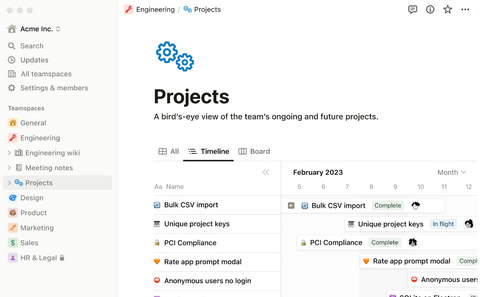
Making the Most of Notion's Offline Capabilities
Now that you know you can use Notion offline, here are some tips for making the most of this feature:
-
Plan Ahead: If you know you'll be working offline, take some time to sync your Notion workspace while you still have an internet connection. This ensures that you have the most up-to-date version of your content available offline.
-
Stay Organized: Use Notion's offline capabilities to stay organized and productive even when you're offline. Whether you're brainstorming ideas, drafting documents, or updating project plans, Notion has you covered.
-
Collaborate with Confidence: With Notion's offline capabilities, you can collaborate with your team seamlessly, whether you're online or offline. Make edits to shared documents, leave comments, and keep the conversation going, knowing that your changes will be synced once you're back online.
Can I use Notion offline FAQ