☁️⬇️Ultimate Guide to Downloading Notion Templates for Productivity and Mood Tracking
Introduction
In the era of digital productivity tools, Notion stands out as a multifaceted platform that caters to various needs, from project management to personal mood tracking. Understanding how to download Notion templates is crucial for harnessing the full potential of this versatile tool. This guide aims to demystify the process, offering a comprehensive approach to acquiring and utilizing templates that enhance your productivity and well-being. Whether you're a seasoned Notion user or new to the platform, this article will provide valuable insights into making the most of Notion's vast resources.
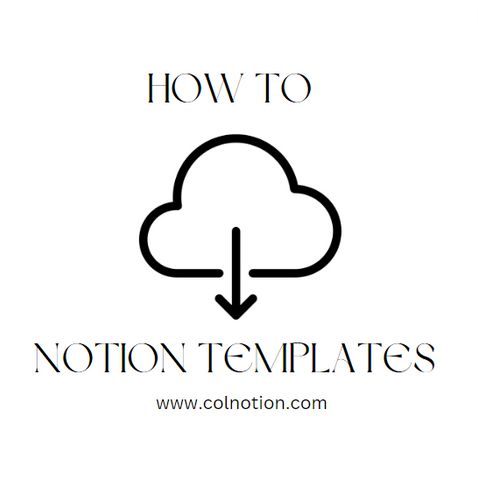
Discover our Aesthetic Notion Template Collection.

Understanding Notion Templates
Notion templates are pre-designed frameworks that users can employ to organize their work and personal life more efficiently. These templates range from simple to-do lists to complex project management boards, including specialized options for mood tracking. By understanding the variety and functionality of these templates, users can select ones that best fit their individual needs.
-
Varieties of Notion Templates: Explore the wide range of templates, including daily planners, content calendars, and mood journals.
-
Benefits of Using Templates: Learn how templates can streamline your workflow and improve your mental health tracking.
How to Find the Right Notion Template
Selecting the appropriate template is pivotal for maximizing productivity and accurately monitoring mood trends. This chapter guides you through finding and choosing templates tailored to your specific requirements.
-
Identifying Your Needs: Assess your objectives, whether for professional project management or personal wellness tracking.
-
Searching for Templates: Utilize Notion’s template gallery and third-party websites to find templates that match your criteria.
Selecting the right Notion template is more than just a matter of convenience; it's about creating a personalized system that aligns with your objectives, be they for streamlining project workflows or enhancing personal wellness. This crucial step ensures that the templates you choose not only serve their purpose but also elevate your productivity and contribute positively to your mood tracking endeavors. This chapter will guide you through a two-pronged approach: identifying your specific needs and effectively searching for the templates that best meet these criteria.
Identifying Your Needs
The journey to finding the perfect Notion template begins with a thorough self-assessment of your needs and goals. This introspective process is vital for narrowing down the vast array of templates to those that are most relevant to you.
-
Professional Objectives: If your focus is on professional enhancement, consider what aspects of your work require organization. Are you managing multiple projects simultaneously? Do you need a more effective way to track deadlines and collaborations? Understanding the scope of your professional needs will help you target templates designed for project management, team collaboration, or productivity tracking.
-
Personal Wellness Goals: For those interested in mood tracking or personal development, it's important to pinpoint what you hope to achieve. Are you looking to monitor your emotional well-being, track habits, or perhaps manage personal projects and goals? Identifying these objectives will steer you towards templates focused on mood journals, habit trackers, or personal planners.
-
Combination of Needs: Many users seek templates that serve dual purposes, supporting both professional tasks and personal wellness. In such cases, evaluate how these needs intersect and what template features could facilitate a holistic approach to organizing your life.
Searching for Templates
With a clear understanding of your needs, the next step is to navigate the expansive world of Notion templates. Here's how to efficiently search for and find templates that match your criteria.
-
Notion’s Template Gallery: Start your search with Notion’s own template gallery. It’s a curated collection of templates created by both Notion and its vibrant community. The gallery is organized into categories, making it easy to browse through areas relevant to your needs. Whether you're looking for productivity tools, educational resources, or personal growth templates, the gallery is an excellent starting point.
-
Third-Party Websites and Communities: Beyond Notion's official gallery, there are numerous third-party websites, forums, and online communities dedicated to Notion templates. Platforms like Reddit, Product Hunt, and dedicated Notion fan sites often feature innovative templates shared by users. These can be goldmines for unique and specialized templates that might not be available in the official gallery.
-
Social Media and Content Creators: Many content creators on platforms like YouTube, Twitter, and Instagram share their custom Notion templates. These can be particularly helpful for seeing the template in action and understanding its real-world application. Follow hashtags or keywords related to Notion templates to discover new and trending designs.
-
Reviews and Recommendations: Leverage the experiences of others by looking for reviews or recommendations on various templates. Feedback from other users can provide insights into a template’s effectiveness, ease of use, and customization options, helping you make a more informed decision.
When searching for the right Notion template, remember that customization is key. Even if a template doesn’t perfectly match your needs at first glance, many can be modified and adapted. The goal is to find a solid starting point that you can tailor to fit your unique requirements.
By methodically identifying your needs and employing effective search strategies, you can uncover Notion templates that not only meet but exceed your expectations. This process, though it may require some time and exploration, is a worthwhile investment in your productivity and personal development journey.
Discover our Aesthetic Notion Template Collection.

Step-by-Step Guide to Downloading Notion Templates
Downloading and implementing a Notion template is a straightforward process. This chapter provides a detailed walkthrough, ensuring you can effortlessly add templates to your Notion workspace.
-
Accessing the Template Gallery: Navigate through Notion’s official gallery or external sources.
-
Adding Templates to Your Workspace: Learn the simple steps to incorporate templates into your Notion account for immediate use.
Customizing Notion Templates for Personal and Professional Use
While Notion templates offer a solid foundation, customizing them can significantly enhance their effectiveness. This chapter focuses on tailoring templates to fit your unique preferences and requirements.
-
Adjusting Layout and Content: Modify sections and elements to better align with your goals.
-
Incorporating Additional Features: Add new blocks, such as databases or embedded files, to expand the template’s functionality.
Tips and Tricks for Maximizing Productivity with Notion Templates
To fully leverage the power of Notion templates, certain strategies can be employed. This chapter shares expert tips and best practices for optimizing your use of templates for productivity and mood tracking.
-
Routine Template Review: Regularly update and refine your templates to adapt to changing needs.
-
Integration with Other Tools: Explore how Notion can work in tandem with other apps and services to create a cohesive productivity system.
Frequently Asked Questions
How do I access the Notion template gallery?
- Visit Notion’s website and navigate to the template gallery, where you can browse and select from a wide array of options.
Can I use Notion templates for free?
- Yes, many templates are available for free, though some premium templates or features may require a subscription.
How can I share a Notion template with others?
- After customizing a template, you can share it by creating a public link within Notion and distributing it to your intended recipients.
Can I use Notion templates for team projects?
- Absolutely. Notion excels at collaborative efforts, allowing teams to work simultaneously on shared templates.
Is it possible to import templates from other platforms into Notion?
- While direct importation might not always be feasible, you can recreate or manually transfer the content of templates from other platforms into Notion.
Summary
Downloading Notion templates is a gateway to elevated productivity and enhanced mood tracking. By selecting, customizing, and effectively utilizing these templates, individuals and teams can significantly improve their organizational and emotional well-being. This guide aims to equip you with the knowledge and tools to navigate the vast landscape of Notion templates, enabling you to tailor the platform to your precise needs. As you integrate these strategies into your daily routine, the benefits of a well-organized and mindful approach to work and life will undoubtedly unfold.
The journey through the world of Notion templates is one of discovery, customization, and optimization. These powerful tools offer a pathway to not only enhanced productivity but also a deeper understanding and management of one’s emotional well-being. The essence of this guide has been to provide a comprehensive overview of how to select, download, customize, and maximize Notion templates to meet both personal and professional needs.
Selecting the right template requires a keen understanding of your objectives, whether they be related to project management, daily planning, or mood tracking. The subsequent step of downloading and adding these templates to your Notion workspace opens up new avenues for organization and efficiency. However, the true magic lies in the customization process, where templates are transformed to perfectly align with individual preferences and requirements. This personalization not only ensures that the templates are more effective but also makes the user experience infinitely more rewarding.
Integrating Notion templates into your daily routine is not a one-time activity but an ongoing process of refinement. Regularly reviewing and updating your templates ensures they continue to serve your evolving needs. Furthermore, integrating these templates with other tools and services can create a cohesive productivity system that simplifies and enhances your workflow.
The tips and strategies shared in this guide are meant to inspire a proactive approach towards using Notion templates. From the practical steps of downloading and customizing templates to the nuanced tactics for maximizing productivity, the aim has been to provide actionable insights that can be adapted and applied to various scenarios.
In conclusion, the path to improved productivity and emotional well-being through Notion templates is both an art and a science. It requires a blend of technical know-how and creative thinking. By embracing the principles outlined in this guide, you are well on your way to creating a more organized, efficient, and mindful workspace. The versatility of Notion templates means that the possibilities are only limited by your imagination. As you continue to explore and experiment with these tools, the benefits of a well-organized approach to work and life will continue to manifest in myriad ways, leading to a more fulfilling and productive existence.
Discover our Aesthetic Notion Template Collection.

- Recap the benefits of using Notion templates.
- Encourage readers to explore and experiment with different templates to find what works best for them.
KUROMI NOTION TEMPLATE
WHAT IS A NOTION TEMPLATE?
HOW TO CREATE A TEMPLATE IN NOTION
HOW TO MAKE NOTION AESTHETIC
IS NOTION GOOD FOR STUDENTS?
IS NOTION A GOOD PLANNING APP?
OPTIMIZING YOUR PLANNING WITH NOTION TEMPLATES
NOTION WORKOUT TEMPLATE
NOTION DASHBOARD TEMPLATE
NOTION MEAL PLANNER TEMPLATE
NOTION GOALS TEMPLATE
NOTION SKINCARE TRACKER TEMPLATE
NOTION HABIT TRACKER TEMPLATE
NOTION COTTAGECORE DASHBOARD TEMPLATE
NOTION LANGUAGE LEARNING TEMPLATE
NOTION MOOD TRACKER TEMPLATE
NOTION CALENDAR TEMPLATE