📅How to Embed Google Calendar in Notion: Streamlining Your Schedule
In today's fast-paced world, keeping track of our schedules is more important than ever. Many of us rely on digital calendars to manage our daily tasks, appointments, and deadlines. Google Calendar has long been a popular choice for its simplicity and integration with other Google services. On the other hand, Notion has gained popularity as an all-in-one workspace for organizing tasks, notes, and projects. Combining the power of Google Calendar with the organizational capabilities of Notion can streamline your scheduling process and enhance your productivity. In this blog post, we'll guide you through the steps to embed Google Calendar in Notion, allowing you to access your schedule seamlessly within your workspace.
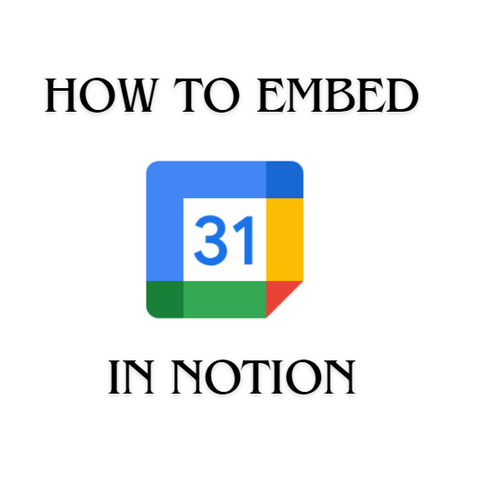
Step 1: Accessing Google Calendar
The first step in embedding Google Calendar in Notion is to access your Google Calendar account. If you don't already have one, you can easily create a Google account or sign in with your existing credentials. Once logged in, navigate to Google Calendar by visiting calendar.google.com or clicking on the Calendar icon in your Google Apps menu.
Step 2: Obtaining the Embed Code
Once you're in Google Calendar, locate the calendar you want to embed in Notion. You can have multiple calendars for different purposes, such as work, personal, or specific projects. Click on the three-dot menu icon next to the calendar you wish to embed and select "Settings and sharing" from the dropdown menu. In the settings menu, scroll down to the "Integrate calendar" section and find the "Embed code" option. Click on "Copy" to copy the embed code to your clipboard.
Discover our Aesthetic Notion Template Collection.

Step 3: Embedding Google Calendar in Notion
Now that you have the embed code for your Google Calendar, it's time to embed it in Notion. Open Notion and navigate to the page where you want to add your calendar. Click on the "+" icon to add a new block, then select "Embed" from the dropdown menu. A new embed block will appear on your page. Paste the embed code you copied from Google Calendar into the embed block and click "Embed link" to confirm.
Step 4: Customizing Your Embedded Calendar
Once you've embedded Google Calendar in Notion, you can customize it to fit your preferences. Click on the embedded calendar to select it, then click on the three-dot menu icon in the top-right corner of the block. From here, you can adjust the width and height of the embedded calendar to ensure it fits neatly on your Notion page. You can also choose to show or hide certain calendars or events by adjusting the settings within Google Calendar before embedding.
Step 5: Syncing Changes
One of the benefits of embedding Google Calendar in Notion is that any changes you make in your Google Calendar will automatically sync to the embedded version in Notion. Whether you add new events, update existing ones, or change your calendar settings, the embedded calendar in Notion will reflect those changes in real-time. This seamless integration ensures that you always have the most up-to-date schedule at your fingertips.
FAQs About Embedding Google Calendar In Notion
-
Can I embed multiple Google Calendars in Notion? Yes, you can embed multiple Google Calendars in Notion by following the same process outlined in the blog post. Each calendar will have its own embed code, allowing you to display multiple calendars on different pages or within the same page in your Notion workspace.
-
Will changes made in Notion reflect in my original Google Calendar? No, changes made within Notion will not reflect in your original Google Calendar. The embedded calendar in Notion is essentially a view-only display of your Google Calendar. Any modifications or updates to events should be made directly in your Google Calendar interface to ensure proper synchronization.
-
Can I adjust the display settings of the embedded Google Calendar in Notion? While you can customize the width and height of the embedded calendar block in Notion, the display settings such as colors, fonts, and event details are controlled by Google Calendar. If you wish to change the appearance of your calendar, you'll need to adjust the settings within Google Calendar itself.
-
Is embedding Google Calendar in Notion secure? Yes, embedding Google Calendar in Notion is secure. Notion uses HTTPS encryption to ensure that your data remains private and secure while being transmitted between your browser and their servers. Additionally, the embedded calendar only displays information that is already accessible to you through your Google Calendar account, so there are no additional security risks associated with embedding it in Notion.
-
Can I embed Google Calendar in the Notion mobile app? Currently, the ability to embed content, including Google Calendar, is not available in the Notion mobile app. However, you can still access your Google Calendar events by using the Google Calendar mobile app or accessing it through a web browser on your mobile device.
Discover our Aesthetic Notion Template Collection.

Conclusion
Embedding Google Calendar in Notion offers a convenient way to access and manage your schedule within your workspace. By following the simple steps outlined in this blog post, you can integrate your Google Calendar seamlessly into Notion, allowing for greater organization and productivity. Whether you're managing work deadlines, personal appointments, or collaborative projects, having your calendar readily available in Notion can help you stay on top of your commitments and make the most of your time. Try embedding Google Calendar in Notion today and experience the benefits of a streamlined scheduling process.